Sales Invoice Ranges and Limits
When Users create invoices or raise credits it is possible to restrict the invoice or credit thresholds they can use. Anything raised above this amount would then require authorisation from an appropriate party with the correct authorisation levels. This allows for additional quality and security checking.
Sales Invoice Ranges and limits are set up and then can be applied on a Account User and Contract Basis.
For the Authorisation Model to be activated, the Sales Invoice and Credit Preferences must be checked.
The list of Sales Invoice Ranges and Limits is maintained here.
Settings > Authorisation > Sales Invoice Ranges and Limits
The link will open the Sales Invoice Ranges and Limits grid. It is a grid view which can be searched, sorted and customised as normal.
To add a new Sales Invoice Ranges and Limit click New ![]() , to edit and existing Sales Invoice Ranges and Limit click Edit
, to edit and existing Sales Invoice Ranges and Limit click Edit ![]() . A pop up window will appear which will allow the creation or amendment of a Sales Invoice Ranges and Limit.
. A pop up window will appear which will allow the creation or amendment of a Sales Invoice Ranges and Limit.
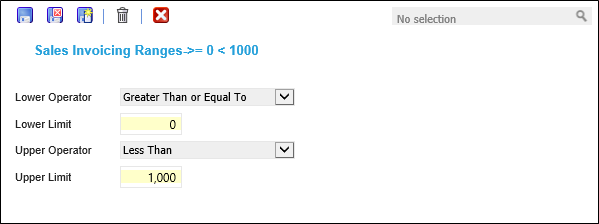
 Click to view - Sales Invoice Ranges and Limits Fields and Descriptions
Click to view - Sales Invoice Ranges and Limits Fields and Descriptions
Complete the fields and click Save and Close ![]() .
.
Complete creation of all ranges.
Note: Once the ranges have been created the must be assigned to User Accounts and / or Roles and Contract - Sales Invoice Ranges and Limits if the Sales and Credit Preferences have been checked.